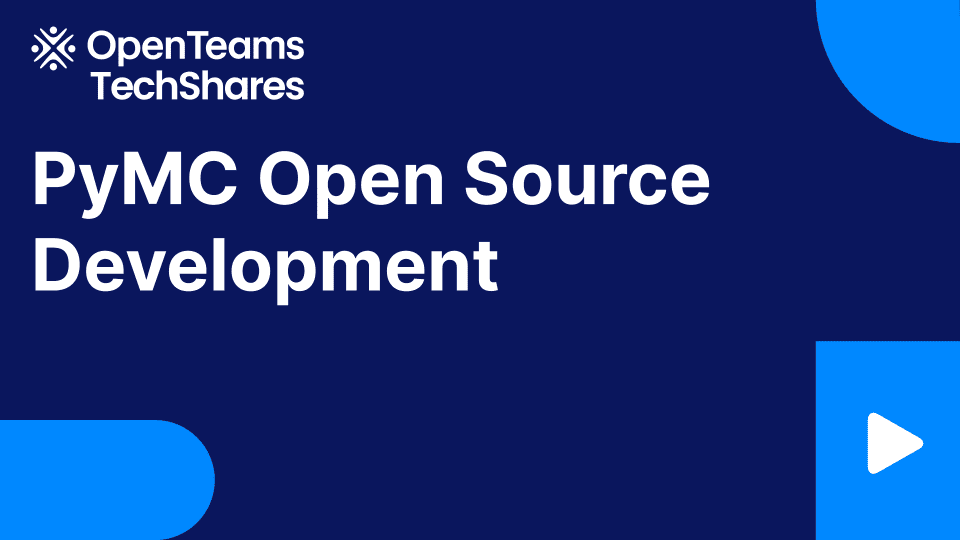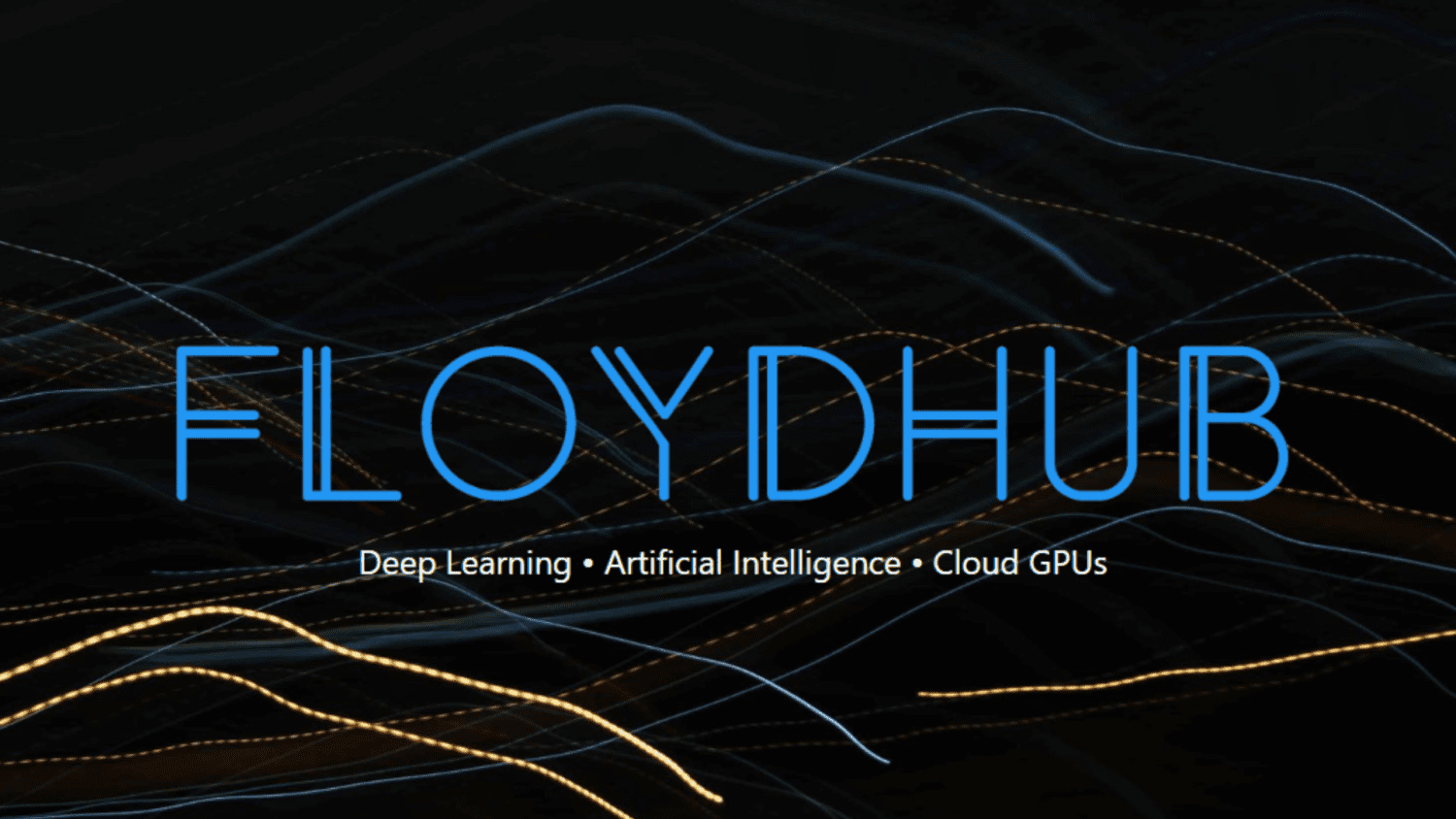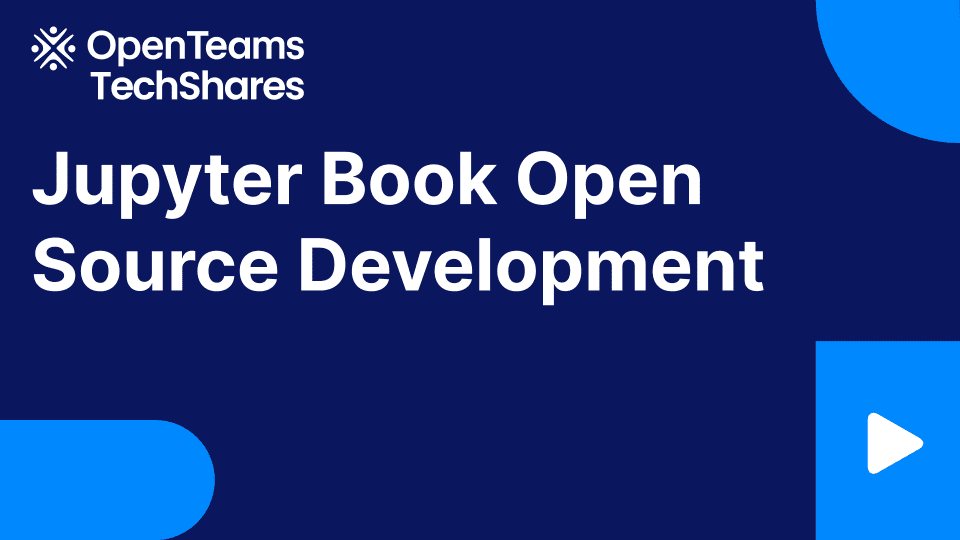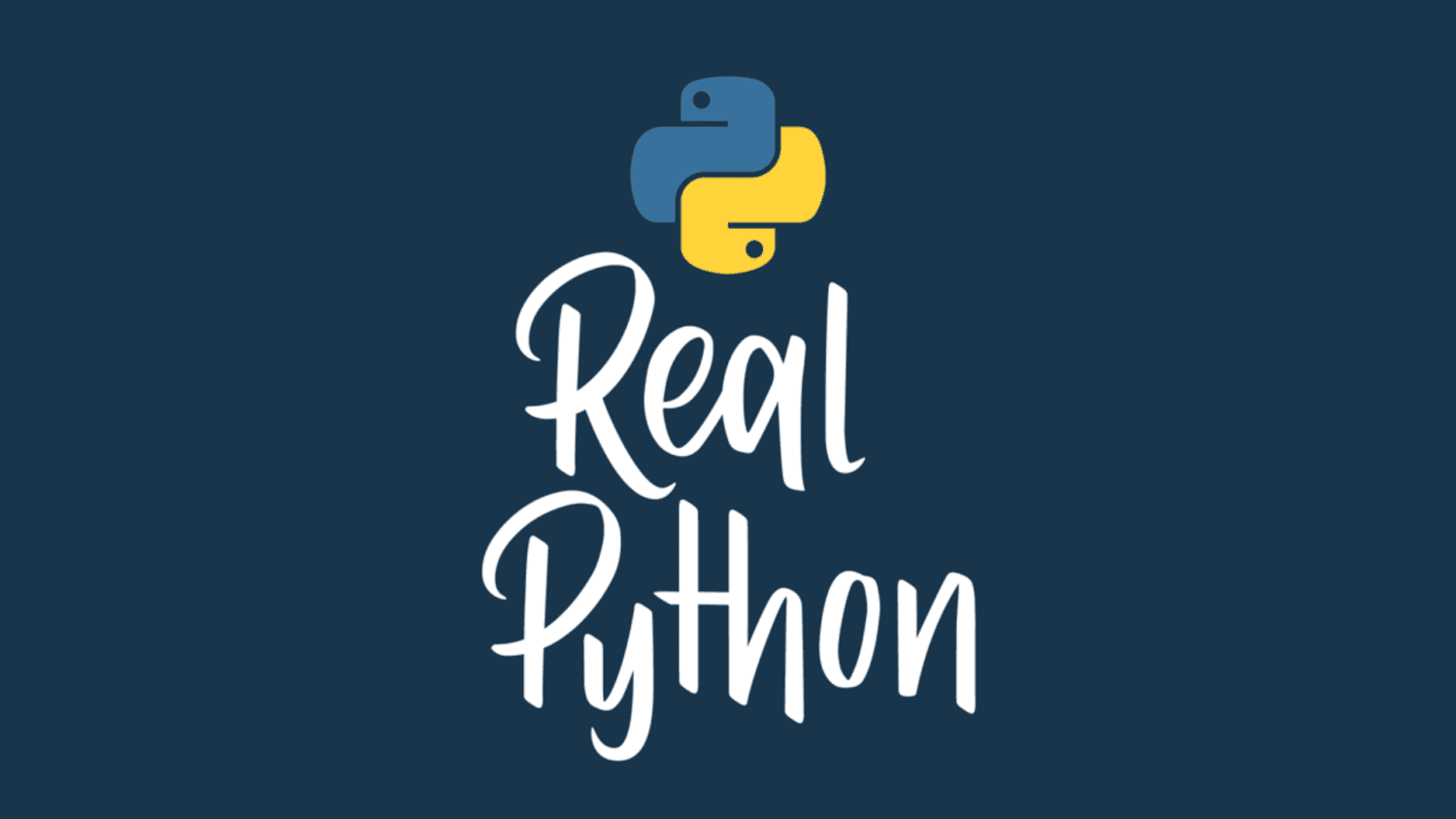
Python Polars: A Lightning-Fast DataFrame Library
In the world of data analysis and manipulation, Python has long been the go-to language. With extensive and user-friendly libraries like NumPy, pandas, PySpark, and Dask, there’s a solution available for almost any data-driven task. Among these libraries, one name that’s been generating a significant amount of buzz lately is Polars.
Polars is a high-performance DataFrame library, designed to provide fast and efficient data processing capabilities. Inspired by the reigning pandas library, Polars takes things to another level, offering a seamless experience for working with large datasets that might not fit into memory.
In this tutorial, you’ll learn:
- Why Polars is so performant and attention-grabbing
- How to work with DataFrames, expressions, and contexts
- What the lazy API is and how to use it
- How to integrate Polars with external data sources and the broader Python ecosystem
After reading, you’ll be equipped with the knowledge and resources necessary to get started using Polars for your own data tasks. Before reading, you’ll benefit from having a basic knowledge of Python and experience working with tabular datasets.
You should also be comfortable with DataFrames from any of the popular DataFrame libraries.
Get Your Code: Click here to download the free sample code that shows you how to optimize your data processing with the Python Polars library.
The Python Polars Library
Polars has caught a lot of attention in a short amount of time, and for good reason. In this first section, you’ll get an overview of Polars and a preview of the library’s powerful features. You’ll also learn how to install Polars along with any dependencies that you might need for your data processing task.
Getting to Know Polars
Polars combines the flexibility and user-friendliness of Python with the speed and scalability of Rust, making it a compelling choice for a wide range of data processing tasks. So, what makes Polars stand out among the crowd? There are many reasons, one of the most prominent being that Polars is lightning fast.
The core of Polars is written in Rust, a language that operates at a low level with no external dependencies. Rust is memory-efficient and gives you performance on par with C or C++, making it a great language to underpin a data analysis library. Polars also ensures that you can utilize all available CPU cores in parallel, and it supports large datasets without requiring all data to be in memory.
Note: If you want to take a deeper dive into Polars’ features, check out this Real Python Podcast episode with Liam Brannigan. Liam is a Polars contributor, and he offers a nice firsthand perspective on Polars’ capabilities.
Another standout feature of Polars is its intuitive API. If you’re already familiar with libraries like pandas, then you’ll feel right at home with Polars. The library provides a familiar yet unique interface, making it easy to transition to Polars. This means you can leverage your existing knowledge and codebase while taking advantage of Polars’ performance gains.
Polars’ query engine leverages Apache Arrow to execute vectorized queries. Exploiting the power of columnar data storage, Apache Arrow is a development platform designed for fast in-memory processing. This is yet another rich feature that gives Polars an outstanding performance boost.
These are just a few key details that make Polars an attractive data processing library, and you’ll get to see these in action throughout this tutorial. Up next, you’ll get an overview of how to install Polars.
Installing Python Polars
Before installing Polars, make sure you have Python and pip installed on your system. Polars supports Python versions 3.7 and above. To check your Python version, open a terminal or command prompt and run the following command:
$ python --version
If you have Python installed, then you’ll see the version number displayed below the command. If you don’t have Python 3.7 or above installed, follow these instructions to get the correct version.
Polars is available on PyPI, and you can install it with pip. Open a terminal or command prompt, create a new virtual environment, and then run the following command to install Polars:
(venv) $ python -m pip install polars
This command will install the latest version of Polars from PyPI onto your machine. To verify that the installation was successful, start a Python REPL and import Polars:
>>> import polars as pl
If the import runs without error, then you’ve successfully installed Polars. You now have the core of Polars installed on your system. This is a lightweight installation of Polars that allows you to get started without extra dependencies.
Polars has other rich features that allow you to interact with the broader Python ecosystem and external data sources. To use these features, you need to install Polars with the feature flags that you’re interested in. For example, if you want to convert Polars DataFrames to pandas DataFrames and NumPy arrays, then run the following command when installing Polars:
Read the full article at https://realpython.com/polars-python/ »
[ Improve Your Python With 🐍 Python Tricks 💌 – Get a short & sweet Python Trick delivered to your inbox every couple of days. >> Click here to learn more and see examples ]