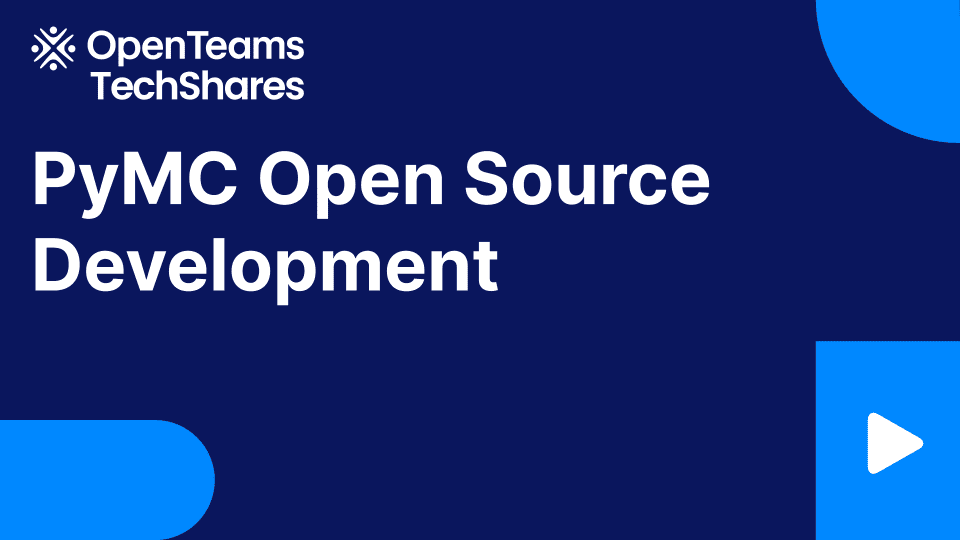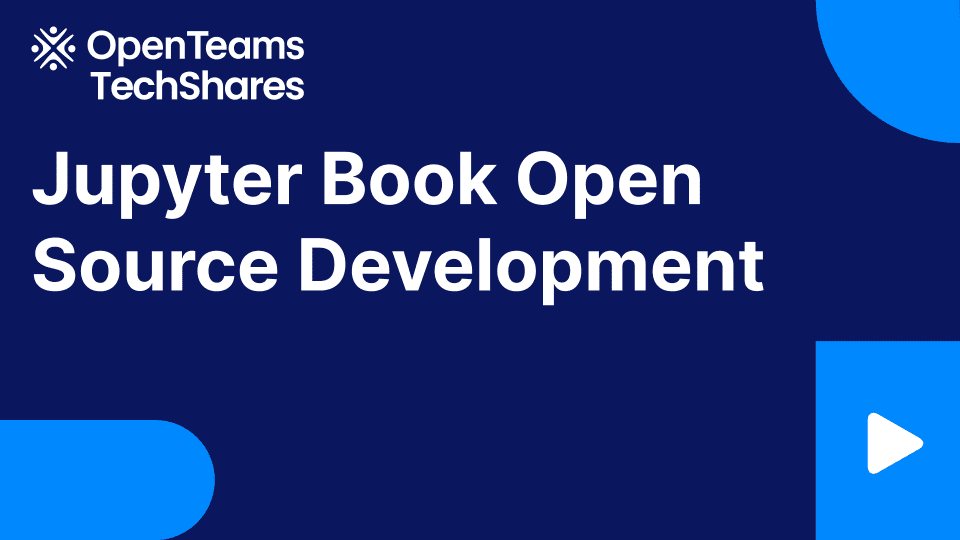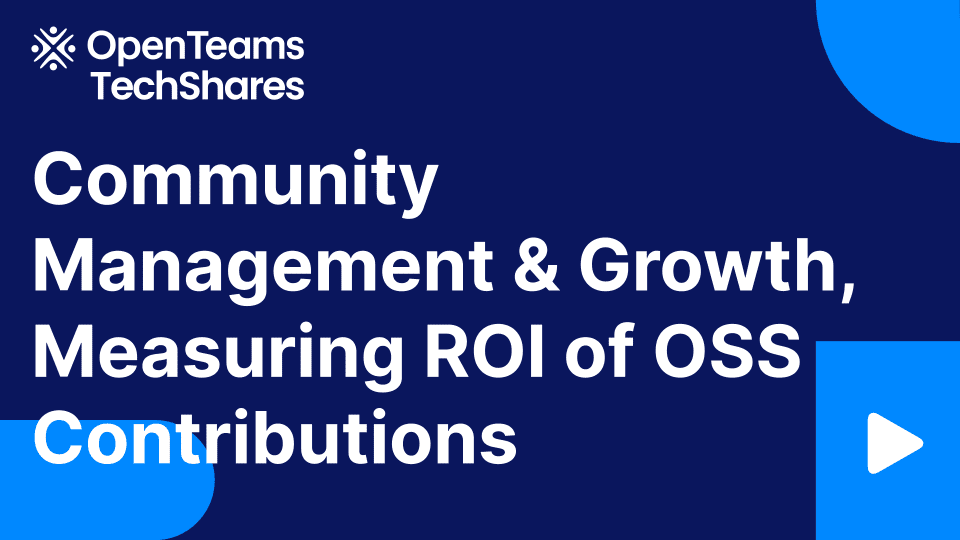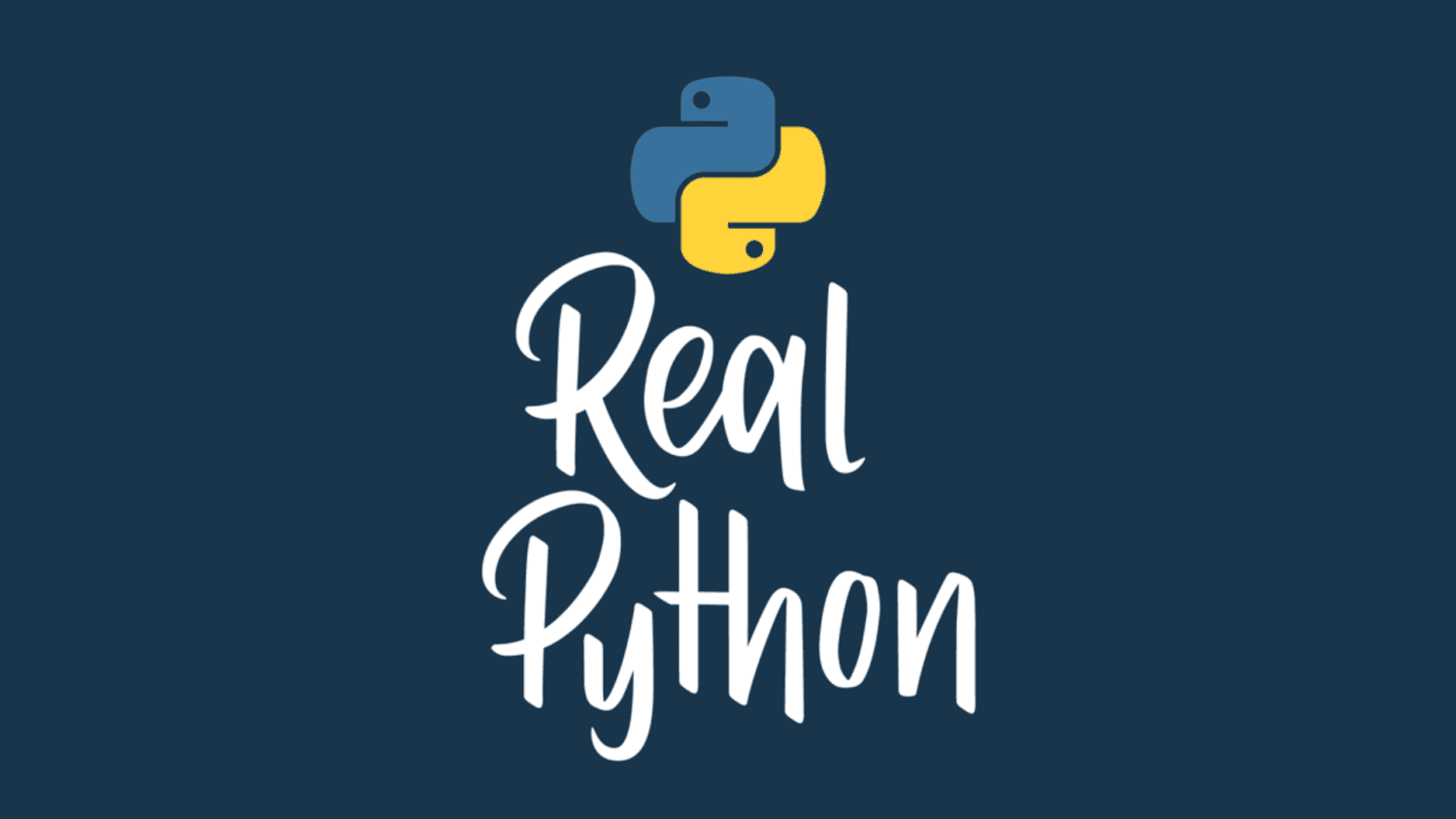
Get Started With Django: Build a Portfolio App
Django is a fully featured Python web framework that you can use to build complex web applications. In this tutorial, you’ll jump in and learn Django by completing an example project. You’ll follow the steps to create a fully functioning web application and, along the way, learn what some of the most important features of the framework are and how they work together.
In this tutorial, you’ll:
- Learn about the advantages of using Django
- Investigate the architecture of a Django site
- Set up a new Django project with multiple apps
- Build models and views
- Create and connect Django templates
- Upload images into your Django site
At the end of this tutorial, you’ll have a working portfolio website to showcase your projects. If you’re curious about how the final source code looks, then you can click the link below:
Get Your Code: Click here to download the Python source code for your Django portfolio project.
Learn Django
There are endless web development frameworks out there, so why should you learn Django over any of the others? First of all, it’s written in Python, one of the most readable and beginner-friendly programming languages out there.
Note: This tutorial assumes an intermediate knowledge of the Python language. If you’re new to programming with Python, then check out the Python Basics learning path or the introductory course.
The second reason you should learn Django is the scope of its features. When building a website, you don’t need to rely on any external libraries or packages if you choose Django. This means that you don’t need to learn how to use anything else, and the syntax is seamless because you’re using only one framework.
There’s also the added benefit that Django is straightforward to update, since the core functionality is in one package. If you do find yourself needing to add extra features, there are several external libraries that you can use to enhance your site.
One of the great things about the Django framework is its in-depth documentation. It has detailed documentation on every aspect of Django and also has great examples and even a tutorial to get you started.
There’s also a fantastic community of Django developers, so if you get stuck, there’s almost always a way forward by either checking the docs or asking the community.
Django is a high-level web application framework with loads of features. It’s great for anyone new to web development due to its fantastic documentation, and it’s especially great if you’re also familiar with Python.
Understand the Structure of a Django Website
A Django website consists of a single project that’s split into separate apps. The idea is that each app handles a self-contained task that the site needs to perform. As an example, imagine an application like Instagram. There are several different tasks that it needs to perform:
- User management: Logging in and out, registering, and so on
- The image feed: Uploading, editing, and displaying images
- Private messaging: Sending messages between users and providing notifications
These are each separate pieces of functionality, so if this example were a Django site, then each piece of functionality would be a different Django app inside a single Django project.
Note: A Django project contains at least one app. But even when there are more apps in the Django project, you commonly refer to a Django project as a web app.
The Django project holds some configurations that apply to the project as a whole, such as project settings, URLs, shared templates and static files. Each application can have its own database, and it’ll have its own functions to control how it displays data to the user in HTML templates.
Each application also has its own URLs as well as its own HTML templates and static files, such as JavaScript and CSS.
Django apps are structured so that there’s a separation of logic. It supports the model-view-controller pattern, which is the architecture for most web frameworks. The basic principle is that each application includes three separate files that handle the three main pieces of logic separately:
- Model defines the data structure. This is usually the database description and often the base layer to an application.
- View displays some or all of the data to the user with HTML and CSS.
- Controller handles how the database and the view interact.
If you want to learn more about the MVC pattern, then check out Model-View-Controller (MVC) Explained – With Legos.
In Django, the architecture is slightly different. Although it’s based on the MVC pattern, Django handles the controller part itself. There’s no need to define how the database and views interact. It’s all done for you!
The pattern Django utilizes is called the model-view-template (MVT) pattern. All you need to do is add some URL configurations that the views map to, and Django handles the rest!
Read the full article at https://realpython.com/get-started-with-django-1/ »
[ Improve Your Python With 🐍 Python Tricks 💌 – Get a short & sweet Python Trick delivered to your inbox every couple of days. >> Click here to learn more and see examples ]