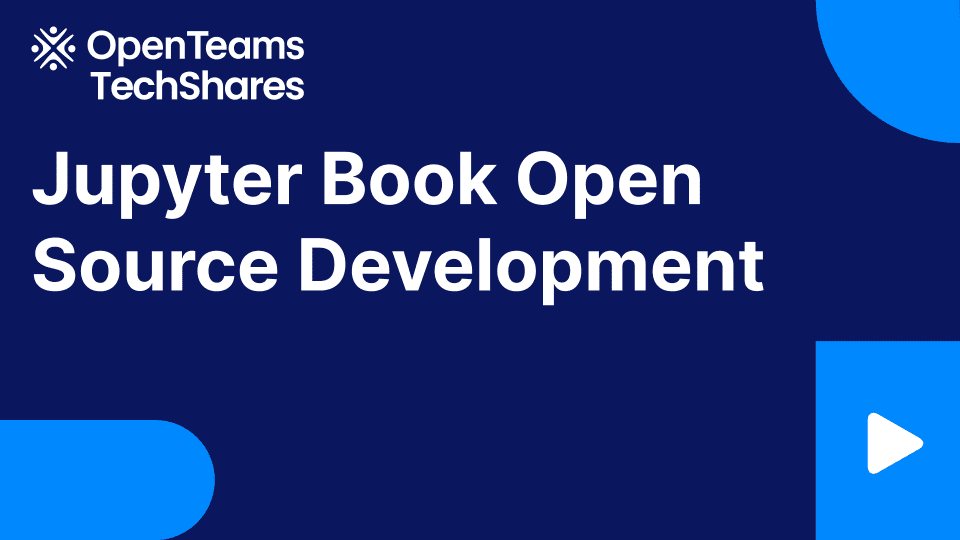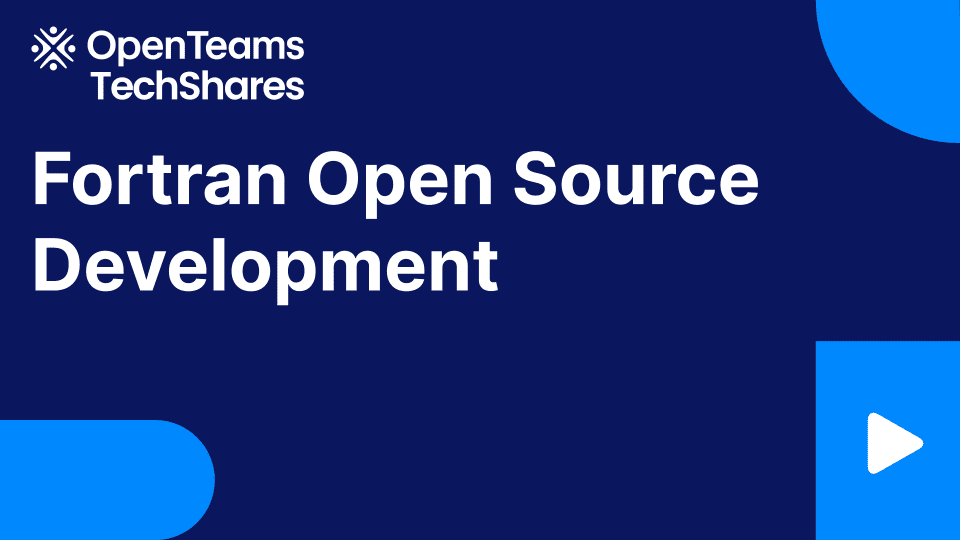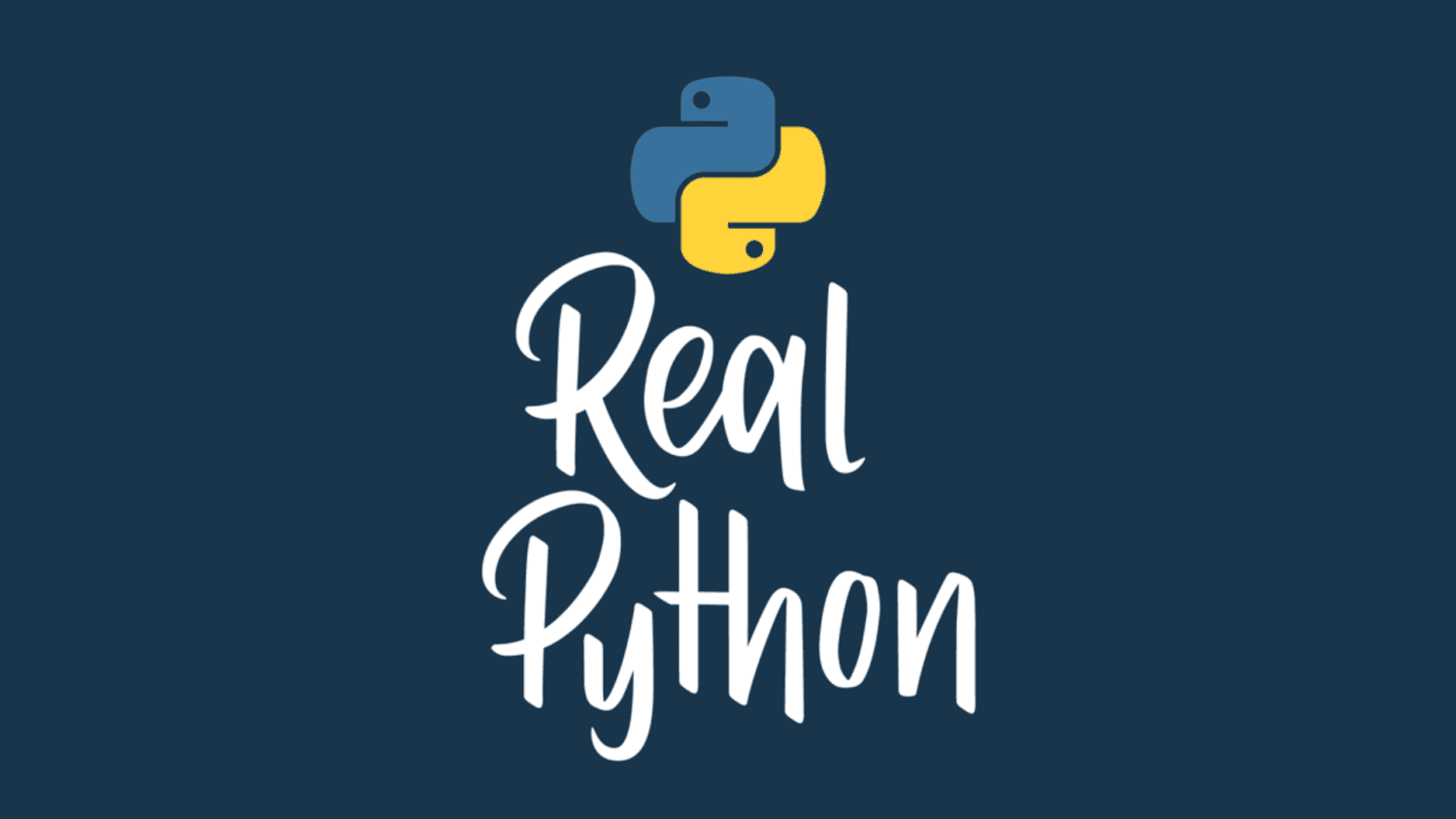
Jinja Templating
Templates are an essential ingredient in full-stack web development.
With Jinja, you can build rich templates that power the front end of your Python web applications.
Jinja is a text templating language. It allows you to process a block of text, insert values from a context dictionary, control how the text flows using conditionals and loops, modify inserted data with filters, and compose different templates together using inheritance and inclusion.
In this video course, you’ll learn how to:
- Install the Jinja template engine
- Create your first Jinja template
- Render a Jinja template in Flask
- Use
forloops and conditional statements with Jinja - Nest Jinja templates
- Modify variables in Jinja with filters
- Use macros to add functionality to your front end
This video course is for you if you want to learn more about the Jinja template language or if you’re getting started with Flask.
[ Improve Your Python With 🐍 Python Tricks 💌 – Get a short & sweet Python Trick delivered to your inbox every couple of days. >> Click here to learn more and see examples ]